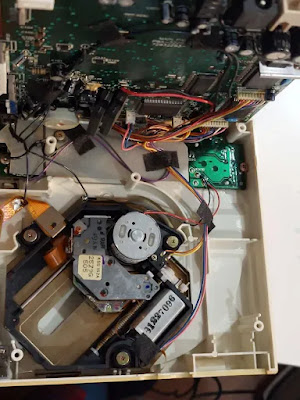Geril spent his whole September in Thailand, working as a motion capture technician. It was hard, but we learnt a lot, and now we have our own performance capture workflow. We're planning to buy our own set of full body mocap gear, probably early next year. Also, we're learning about virtual production in general.
Until next time!
We bought a PC Engine in July, when we went to Osaka/Tokyo. We made it work by powering it with our Sega Mega Drive's power supply unit. Also, we got a basic Everdrive clone and an RCA out unit. We had some fun with it, and we were amazed of what this little 8-bit console with credit card-sized cartridges can do - Bonk 3 is something that I have no clue how they managed to make. The only thing that frustrated us was the controller, especially the lack of extra controller ports. First we wanted to buy a multitap and extra controllers, but most of the online sellers don't test their controllers and they still sell them for quite a lot of money. Also, the D-pad of the PC Engine is something that Geril somewhat dislikes - it's a bit too mushy, even more than the Mega Drive/Saturn controllers' - so we looked for alternative solutions, and found a Bluetooth adapter by Humble Bazooka that uses BlueRetro's technology to connect with basically any kind of bluetooth controller. We've used BlueRetro's adapters for many of our systems already (N64, Dreamcast, Saturn, PS1), so we knew what to expect.
After it arrived, it took some time to set up, but after the initial setup it worked pretty well, so we could finally play Bomberman '93! It's such a good game. A month later Lussy bought Geril a PC Engine Interface unit and CD-ROM² (it's pronounced "PC Engine CD ROM-ROM" - yeah, seriously) for his birthday
The seller's description was "untested", and it came with a Japanese power supply that we can't use here in Europe, so it's a project that we both like to mess around with. When it arrived, we tested the standalone CD ROM unit with the Sega Mega Drive power supply, and it lit up, but the motor didn't work. We took it apart and observed as the middle gear of the three small cogs on the CD's motor turned to dust as we touched it. Now that the middle gear disintegrated, the motor whirred up and spun happily without the restriction of the now broken gear. So we looked around and ordered a 3D printed replica of the middle gear.
While we waited for the tiny gear to arrive, we also ordered a European power supply unit for the PC Engine's interface. Now you could say, "that's impossible, the PC Engine was never released in Europe" and yes, you'd be right, but nowadays, it's easy to buy new, more advanced power supplies for older systems. And Retro Game Supply does exactly that! They make new modern power supplies for all kinds of retro hardware. After Geril read their info about the products they made, we immediately bought some extra PSUs for our old systems. We used the SNES' PSU for the NES and the Mega Drive's for the PC Engine, so we bought those two. After we started using them, we noticed that the SNES and Mega Drive no longer got hot! They used to heat up quite a lot after ten minutes (never overheating though), and because we used their official PSUs, we thought that's normal. Apparently that was an issue with the power delivery, and with the new adapters from Retro Game Supply, they keep nice and cool. The only thing we disliked is that the adapters look exactly the same and the only way to distinguish them was the handwritten labels on the little plastic bags they came in. So the first thing we did was print out some labels for them. I could foresee the disasters that could happen if we didn't label these adapters. So this is a heads up if you want to buy from them - but other than that, these adapters are awesome, cool and so far we find them quite reliable.
With the tiny middle gear and the interface PSU in our hands, we finally made the PC Engine CD-ROM² spin a disc. A good tip for anybody who’s working with old CD systems: apply a bit of mineral oil on the gears, it makes them move more seamlessly, with less noise, and it minimizes the wear that happens over time.
So we've got two PC Engine CD games, the first two Princess Maker games. We're working on our pet project which is somewhat inspired by the Princess Maker series - more about that in later posts -, so we're playing the Princess Maker games frequently, and what better way to play them than on the system they were first released, right? Also because they're in Japanese, Lussy can practice her language skills with them.
Anyways, do you know about System Cards for the PC Engine? No? Well, no surprise, it's a somewhat complicated topic. Basically, to make the CD ROM-ROM work, you need a Hu-Card, a cartridge in the PC Engine to connect to the CD-ROM addon, and communicate with the rest of the system - otherwise the CD ROM-ROM can only play music discs. I've heard about this, and when we were in Tokyo I bought a System Card in Super Potato. But here's the thing, when it comes to system cards, it's all about the versions. What I bought is a v2.1 system card, because that was the highest version available in the store. So the two Princess Maker games have a little icon on the jewel case art, telling us that they're for "Super CD-ROM² Systems". What is a Super CD-ROM² system? The Super CD ROM² system is System Card 3.0. That's it. Princess Maker 2 is also compatible with "Arcade Card Pro" which is basically the most advanced system card. The difference between these cards is the extra memory they provide, so this is how they kept the PC Engine relevant and comparable to the SNES and Mega Drive throughout the years.
So what happens if you try to play a CD game but don't have the System Card it needs? Well, some games just pop an image telling you to change the system card, others play some audio, like Princess Maker one where one of the characters actually tells you that they're sorry but you have to change the card, and they can't wait to actually meet you. And then there's Castlevania... I'll come back to that in a few sentences, but first I want to mention the CD-ROM² copy protection. Well, there's none. Back in '89 NEC just didn't expect that anybody could burn their own discs at home, so the ROM-ROM eats up whatever disc it can read! And because they are rare and the price of the PC Engine and TurboGrafx 16 (the american version of the PC Engine) CD games are quite high, we're taking on the high seas, and burning our CDs. We're on the look-out for ROM-ROM games now, but it will not stop us from playing some nice 30+ years old games on a system that never got released in our region.
So one of the most famous games that got released on the Engine is Castlevania X Rondo of Blood. It's an amazing Castlevania game, some say it's the best classic, non-Metroidvania entry into the series. And yeah, that game does not look or sound like an 8-bit game at all. So of course, we wanted to play it! We burnt it, plopped it in and:
Amazing. We got trolled by a 30+ years old game. We're touched.
So we ordered an Arcade Card Pro. I mean the Castlevania mini-game is nice and all, but we'd like to play the actual game now. So our adventure with the ROM-ROM is still ongoing. We'll also try one of the retrobright methods to make the CD unit less orange, but that's something for later.
Well, that was a long post, it's time for us to go back and play some more Ys Book I&II on the Engine.
Until next time!